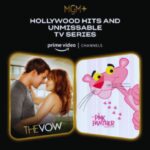In today’s fast-paced world, digital payment platforms like Paytm have become indispensable. Paytm’s Postpaid feature, in particular, has been a game-changer, allowing users to make purchases on credit and pay back later. However, there may come a time when you wish to deactivate this service. If you’re pondering how to close Paytm Postpaid account, you’re in the right place.
Understanding Paytm Postpaid
Firstly, it’s crucial to understand what Paytm Postpaid is. This feature allows users to make purchases and pay bills on credit. Users get a credit limit of up to Rs 60,000, which can be used for various transactions. The amount used must be paid back within a specific period, usually by the end of the month, at zero interest.
Pre-requisites for Deactivation
Before you proceed with deactivation, ensure that you have no pending loans or dues on your Paytm Postpaid account. The deactivation process will only be successful if your account is clear of any financial obligations.
- Step 1: Log in to Paytm App – Open the Paytm app on your smartphone and log in using your credentials.
- Step 2: Navigate to Profile – Once logged in, go to the homepage menu and select the ‘Profile’ tab.
- Step 3: Access Help and Support – In the profile section, you’ll find an option labeled ‘Help and Support 24/7 Customer Support.’ Click on it.
- Step 4: Contact Customer Care – A new page will open displaying various customer care numbers. Use your registered mobile number to call the number under the ‘Bank, Wallet, and Payment’ section.
- Step 5: State Your Request – Once the call is connected, clearly state that you wish to deactivate your Paytm Postpaid account. You will be asked to provide a reason for this action.
- Step 6: Confirmation – The customer care representative will process your request and confirm the deactivation. Make sure to ask for a confirmation message or email for your records.
Important Points to Note
- The deactivation process is irreversible.
- Ensure you receive a confirmation to avoid any future complications.
Deactivating your Paytm Postpaid account is a straightforward process, but it’s essential to be aware of the terms and conditions. Always make sure to clear all dues before initiating the deactivation to ensure a smooth transition back to standard Paytm services.