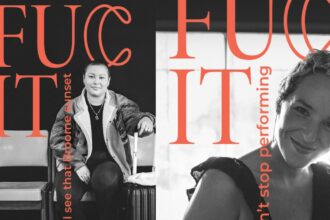Sitemaps are essential for websites. Sitemaps help Google and other search engines to understand webpages better.
It helps search engines to navigate the website and find new pages.
Creating sitemaps for smaller websites, i.e., less than a few hundred pages, is easy.
Whereas for large or medium websites, a sitemaps generator is a way to create and manage the sitemaps.
Sitemaps help to:
- Get an overview of your website structure.
- See the crawlable pages by Google and other search engines.
- See the pages that are not being indexed.
- Determine the error pages that need to be fixed.
Choosing A Sitemap Generator
Search engines can crawl the website faster and more efficiently with help from sitemap generators. Search engines can find all the important pages of your website from the XML sitemap.
Many online sitemap generator tools are available. But, first, you need to decide which one is the best for you.
1. Screaming Frog
Most of the SEO pros used Screaming Frog for website analysis. With the help of this tool, you can create sitemaps for any size website.
Designed for larger websites, Screaming Frog is a bit more advanced tool.
The XML sitemap generator follows this progression: Crawl The Website > Click Sitemaps > XML Sitemap > Select Pages To Include.
One of its cool features is it allows you to generate a sitemap from a list crawl. For example, if you want to check the status codes of a list of URLs and perform a list crawl, you can create an XML sitemap from that list crawl quickly and easily.
Price: Free for crawling up to 500 URLs. Subscribe for the paid version if a site has more than 500 pages. The price is €149 annually.
2. Google sitemap generator
This is a WordPress plugin which used to create sitemaps for the website of any size, and sitemap generation is free.
The Google sitemap generator finds new and modified URLs based on your webserver’s traffic, its log files, or the files found on the server.
Price: Free
3. XML-Sitemaps.com
You can easily create an XML sitemap for your website by using this tool. Its free version allows you to create a sitemap for up to 500 URLs.
This tool has some good features, like, support for multiple languages and the ability to include/exclude certain pages.
You need to subscribe to the pro model if you need to create a bigger sitemap.
You may also take advantage of using other SEO tools available on XML Sitemaps. It includes SEO tools like an XML sitemap validator, competitor analysis, keyword density calculator, and a SERP page checker.
Price: Free to use up to 500 URLs, and the pro model is $3.49 per month.
4. Yoast SEO Sitemap Plugin
Yoast SEO helps in optimizing the website for search engines. With the Yoast SEO plugin, you can also generate an XML sitemap for your website. Once Yoast SEO is installed, it automatically creates an XML sitemap for your website.
It also categorizes your website’s content into posts, pages, videos, lists, and all of the different types of content you might have on your site.
Also read: Tool Feature: Siteliner – Find Duplicate Content On Website
This categorization helps search engines to understand the structure of your website. These categories all have their own separate sitemap.
Price: XML sitemap feature is free
5. Slickplan
Slickplan is a popular tool used to generate sitemaps. The software also offers a WordPress plugin.
Slickplan’s great for building a sitemap from scratch using drag and drop or starting with an existing website by importing its URL, sitemap index file, or Google XML file.
Slickplan’s visual sitemap generator helps you create easy-to-navigate, hierarchical sitemaps to help you test a variety of architecture scenarios for web pages.
Price: The basic plan starts at $10.79 per month all the way to $100.39 per month.
Sitemap Tips
The limit of a single sitemap is 50,000 URLs. You should choose to break the sitemaps into smaller sitemaps if you have more than 50,000 URLs.
Google doesn’t crawl URLs based on priority in the sitemaps. So, setting up the priority for URLs in the sitemap will not have any impact on indexing.
Once you have created a sitemap, place it on the root folder, and also give a reference of your sitemap from the robots.txt file. Finally, submit the sitemap in the Google search console.
After submitting the sitemap in the Google search console, start monitoring it for any errors and check to see if the sitemap file has been submitted and read successfully.